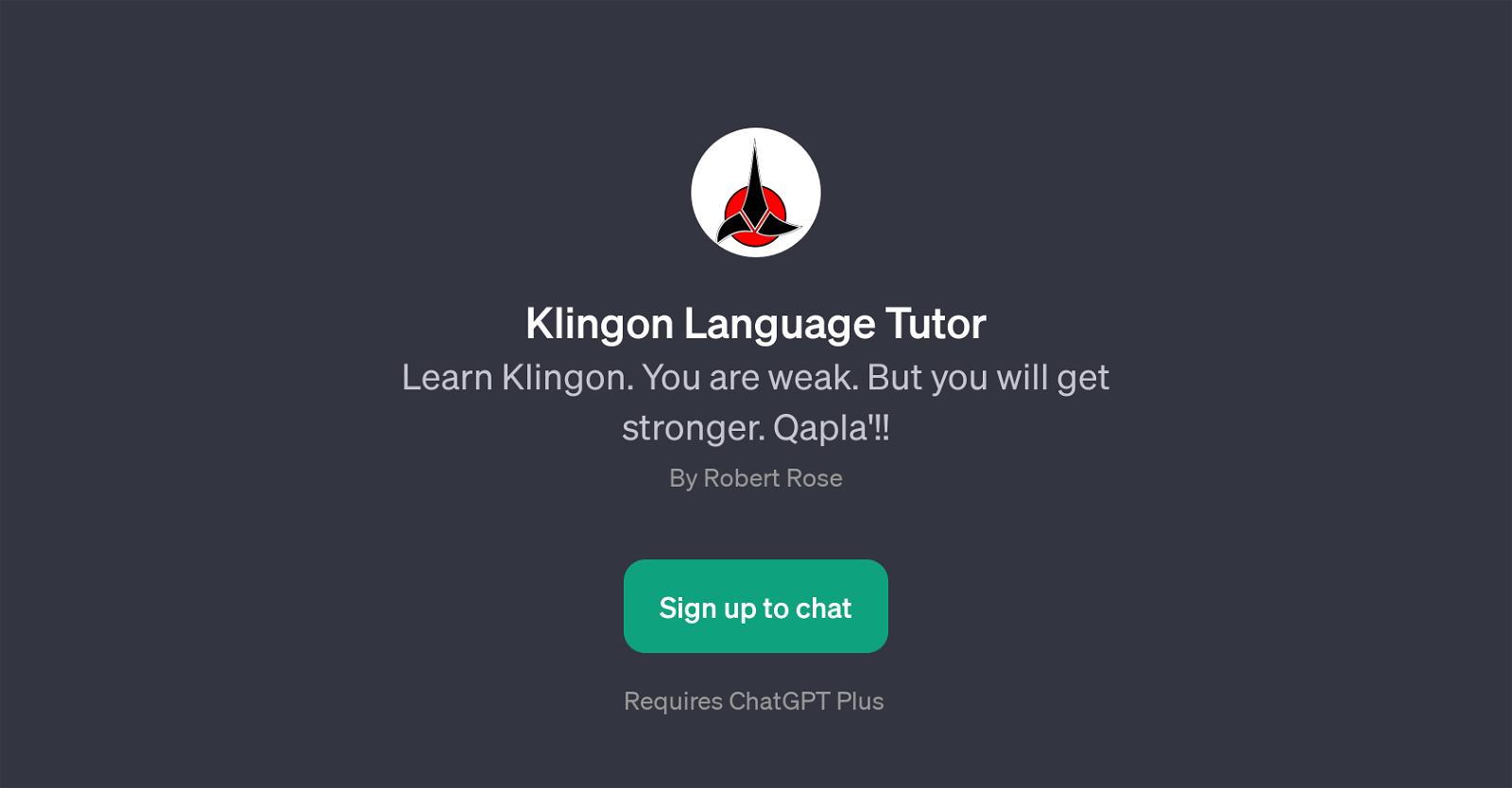Klingon Language Tutor
Klingon Language Tutor is a GPT developed to assist you with learning the Klingon language. Built upon the sophisticated underlying technology of ChatGPT, it's designed to offer insights into Klingon, a fictional language spoken in the Star Trek universe.
Not only does the tutor facilitate you to understand and learn the language, but it also provides cultural contexts and explanations behind various grammatical structures, enriching your learning experience.
This tool can answer questions, provide simple sentences for practice, and furnish detailed information about the rich Klingon culture. You can pose a range of questions such as 'How do I say 'hello' in Klingon?' or 'Can you explain Klingon grammar?' , kickstarting your journey towards mastery of the language.
Although knowledge of Klingon is primarily aimed at Star Trek fans who wish to immerse themselves into the culture, this GPT also provides a unique experience to language enthusiasts who are eager to delve into constructed languages.
To access this application, you would require a ChatGPT Plus subscription.
Would you recommend Klingon Language Tutor?
Help other people by letting them know if this AI was useful.
Feature requests



If you liked Klingon Language Tutor
People also searched
Help
To prevent spam, some actions require being signed in. It's free and takes a few seconds.
Sign in with Google